My journey began with a Lynda tutorial extravaganza and ended with a quality piece of work. We are going to make a Conservation movie putting Rhythm-n-Rime together to make a jam!
First, we created a song and a power point called the "Conservation Elaboration". Of course this is an original song created by my wife, Theresa Shoup! The first step to creating a viewable movie was to import our power point into iMovie.
 |
| Power Point to Imported to iMovie |
In Power Point under file choose save as a movie. Be sure to save to a file that is easy to find.You can see the diagram below it shows save to a movie. It will be saved to a movie file that will import into iMovie.
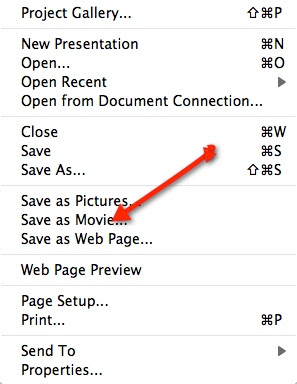 |
| Drop Down List |
Next, go into iMovie under file again and locate the import button. A drop down will appear like the one below. Label it create a new event and import. It will be put into iMovie as a movie clip.
 |
| iMovie Drop Down List |
Next, take the clip and put it back into separate slides to work with.(Right click on clip to find button to perform task) Now, we are ready to add the audio in our next blog.
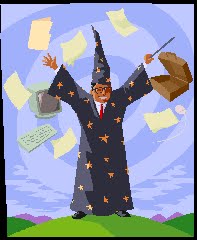
No comments:
Post a Comment