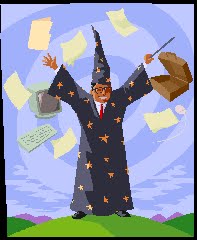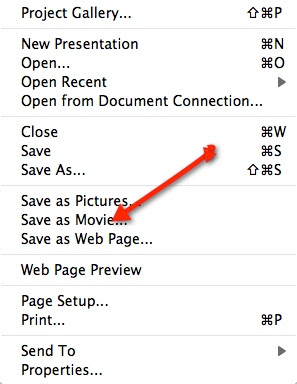Target Audience
The Relevant and Innovative Learning Scenario (RILS) target audience for this project will be elementary school children. This is to include students ranging from kindergarten to 5th grade. As part of the Rhythm-n-Rime.com learning experience, the website will be set up to offer curriculum for all elementary school children. The target of this project includes all regular and special education students.
Materials
- · The Rhythm-n-Rime Conservation Elaboration video
- · Internet access
- · Conservation vocabulary list
- · Song/Poetry Journal
Objectives
- This RILS learning experience will help the students to identify what acts of conservation will save our natural resources.
- They will be able to discuss exactly what can be done to save those resources.
- Upon completion of the project, each participating student will learn the conservation vocabulary and created a song or poem that includes one additional conservation technique.
Procedure
- Each student will be introduced to the “Conservation Elaboration” song. They will be able to play it as many times as they would like. In addition, they each will receive a list of vocabulary words taken out of the song.
- Next, each student will be invited and given a pass code to an exclusive Rhythm-n-Rime social network.
- The “Toonti.com” site will act as an interactive medium as well as a social network.
- The site will offer links to other conservation sites and fact lists to help the students learn more about conservation.
- Each student will be expected to contribute questions or information they have learned from outside sources via blog response, journal writings or in the forum.
- There will be a vocabulary test administered via the site. This will provide a gauge of how well the video/ song helped the students to comprehend conservation.
- The next step will be for each student to write a poem or a song. They will be required to introduce one new conservation technique with the poem or song. There will be song and poetry templates on the site to assist them with this project.
- The songs and poems will be posted to the site.
- Next, each student will be assigned another person’s poem or song to read or listen too. Afterward, they will add one more fact to the other people’s poem or song. The students will then create their own verse or line to add to the original poem/song.
- It is then returned to its original owner for a final reflection of their work. A simple question is posed by the instructor, “How could your work of been better?” Then, it is posted in the community.
Web 2.0 Tool
The Web 2.0 tool I have chosen is “Toonti.com”. It is a personalized social community in which collaboration and web 2.0 tools meet. It’s Facebook for education and children. We are going to incorporate it into the Rhythm-n-Rime.com playbook. This tool fits what we are trying to accomplish by providing a platform that can host an interactive and collaborative learning environment. It gives us the ability to use various methods to change up the educational process.
Social Participation/Social learning
The process of utilizing a social community will require participation. However, this will be reinforced when their finished product will be read and elaborated on. Each student will be assigned another person’s poem or song to read or listen too. Afterward, they will add one more fact to the other people’s poem or song. Then, their work will be posted on the site.
Making Connections
The use of audio, visual and text based lessons allows Multiple Intelligence learners with many avenues by which to learn about conservation of resources. These different mediums allows them to connect through their own personal learning style. Additionally, the students can connect on a local and global sense with reference to how important it is for the world to conserve the earth’s natural resources.
Create/Produce
The students are required to create a poem or song about the conservation of resources.
Assessment
The assessment of this project will be done via two avenues. First, there will be a Pre-Post and Post survey administered to help understand the students feelings about the new learning method. Secondly, the vocabulary test will identify how much the student remembers in terms of content.
Reflection
Every student is required to make an entry into their own blog on a daily basis. At the beginning of every unit, they are asked to describe what they know about the topic that will be discussed. Then, everyday they are asked to describe what they learned so far. At the end of the unit, they are asked to review everything they learned and write about it.
In addition, they are asked to write down what it is they do at home which is considered conservation of resources. This way they are able to see everything they learned, how it applies to themselves or what they can begin to do in the future to conserve resources.